
Google ha oggi introdotto Google Sites, un'applicazione che rende la creazione di un team web site semplice come modificare un documento. Con Google Sites, gli utenti possono raggruppare velocemente una grande varietà di informazioni in un solo posto, inclusi video, calendari, presentazioni, allegati, e testo e condividerli facilmente per vederli o editarli assieme ad un piccolo gruppo, alla loro intera azienda, o al mondo.
"Creare un team web site è sempre stato troppo complicato, richiedeva hardware e software dedicati, e buone abilità di programmazione" ha detto Dave Girouard, vice president e general manager of enterprise di Google. "Ora con Google Sites, chiunque può creare un sito completamente personalizzato in pochi minuti, ed invitare gli altri per contribuire. Stiamo letteralmente aggiungendo un bottone 'Modifica' al web".


Google today introduced Google Sites, an application that makes creating a team web site as easy as editing a document. With Google Sites, people can quickly gather a variety of information in one place - including videos, calendars, presentations, attachments, and text - and easily share it for viewing or editing with a small group, their entire organization, or the world.
"Creating a team web site has always been too complicated, requiring dedicated hardware and software as well as programming skills," said Dave Girouard, vice president and general manager of enterprise, Google. "Now with Google Sites, anyone can create an entirely customized site in minutes and invite others to contribute. We are literally adding an edit button to the web."
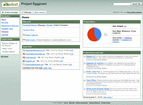
[High Resolution Image]
Creating and editing a set of pages in a Google Site requires no knowledge of HTML or web design skills. People can start a new page with one click. Adding content is as easy as clicking the edit button. Sharing is as simple as sending an invitation. All content is instantly searchable, and Google Sites is accessible through any web browser.
Anyone inside an organization can begin using Google Sites by signing up for Google Apps communication and collaboration services through Team Edition -- without having to burden IT for support. After verifying their business or school email address, people can instantly invite others to join, or easily identify people within their organization already using Google Apps.
With Google Sites, people can create a wide variety of sites, such as:
- an intranet to centralize company information;
- a team site to manage a project;
- a profile site including an individual's resume, areas of expertise, and goals for the quarter; and
- a virtual classroom to post homework assignments, class notes and other resources.
Google Sites is secure and scalable. Users have full control over who can own, collaborate and view pages, and view version history for each site. Google Sites is built to scale to any sized organization -- from a five person start-up to a 50,000 person enterprise or university -- and requires no hardware or software to buy, install, or maintain.
Additional features include the ability to:
- Embed content from other Google products, including YouTube, Google Docs, Google Calendar, and Picasa
- Upload files of any type
- Customize a site's look and feel
Google Sites is based on JotSpot technology and available in the Team, Standard, Premier, and Education Editions of Google Apps. If your business or school doesn't use Google Apps, please visit http://sites.google.com and sign up for Team Edition with your work or school email address. Existing Google Apps administrators can enable Google Sites immediately from the Google Apps control panel.
Source: Google Press Release
Links



