PassMark SoundCheck™ is a Windows based application that allows users to test their PC sound card, speakers and microphone. Verify that your sound card can record and playback sounds at various audio sample rates. Check the capability of your speakers to reproduce the highest and lowest frequencies (and your capability to hear these frequencies). Create perfectly formed test tones and loop them back into your sound card to look for distortion using PassMark audio loopback cables. SoundCheck also provides an audio FX test and a surround sound test to analyse those advanced sound card features.
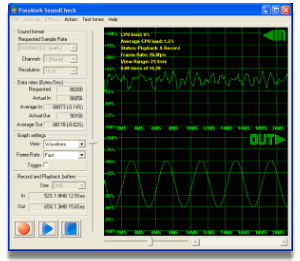
Stereo or mono sound can be recorded and played back at a variety of sample rates and resolutions. SoundCheck includes a built-in tone generator that allows test tones to be generated at a selected frequency and sampling rate. This can be done using waveforms such as sine waves, saw tooth waves, white noise, and square waves. The waveform can be plotted and frequency spectrum graphed in real time using fast Fourier transform algorithms.
- Test the range of your speakers and hearing
- Simultaneous sound recording a playback (with full duplex sound cards)
- A comprehensive help file.
- Real time waveform display (like an oscilloscope)
- Real time sprectum display using fast Fourier transforms
- Adjustable frame rate for slower PCs
- Selectable sample rates from 5000Hz to 128,000Hz
- Stereo and mono recording a playback
- 8, 16 and 24bit recording and playback
- Input and output data rate measurement
- Source device selection when multiple sound devices are installed
- Test tone generation at any frequency and amplitude
- Tone generation using sine waves, square waves, saw tooth waves, spikes and white noise.
- SoundCheck generates perfectly formed synthetic waves using the tone generation (rather than playing back recorded wave files)
|

